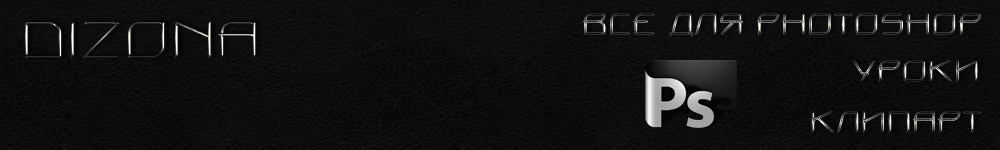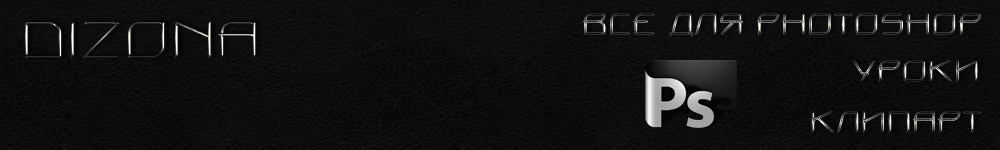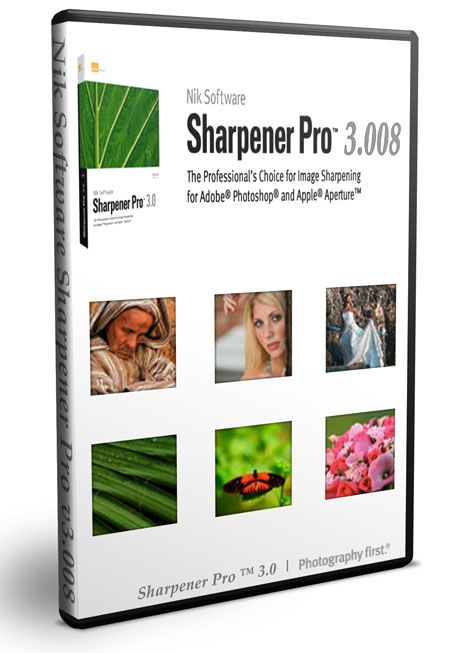 Nik Software Sharpener Pro
Nik Software Sharpener Pro — профессиональный плагин Adobe Photoshop,
предназначенный для настройки четкости изображения на цифровых
фотографиях. Позволяет работать с 16-битными изображениями без
необходимости их перевода в 8-битные. Область предварительного просмотра
позволяет вам во время работы видеть, как изменяется качество
фотографии в зависимости от примененных эффектов. Плагин работает с
Adobe Photoshop, Adobe Photoshop Elements, а также с любыми графическими
редакторами, поддерживающими работу с фильтрами и плагинами Adobe
Photoshop. Богатый набор новых возможностей, реализованных в обновленном
продукте, позволяет выполнять огромный спектр задач – от
предварительной коррекции резкости в файлах RAW, полученных с фотокамер,
до финального увеличения резкости с учетом особенностей технологии
вывода изображения.
Ключевые возможности:
* Создание точного и избирательного контроля резкости
* Обновленный механизм финальной корректировки резкости позволяет
готовить изображения к выводу практически на любых *устройствах и
носителях – на экране мониторов, на струйных принтерах, в полноцветной
полиграфии, шелкографии и т.д.
* Увеличение резкости мелких деталей и текстур с новой структурой,
фокусом, и местных отличий инструментов для привлечения внимания к
желаемым областям изображения
* Предварительный просмотр результатов на экране перед печатью.
* Сохранение пользовательских настроек для получения профессиональных результатов
* Сохранение и регулировка резкости деталей в изображениях без выделения шумов и других артефактов
* Избирательное использование инструмента кисти в Adobe Photoshop
* Интеграция Smart-объектов в Adobe Photoshop позволяет скорректировать резкость после применения плагина
* Не требователен к ресурсам (Pentium III 1Ghz, 512 MB)
* Просмотр результата "до и после" одновременно (с разделением изображения на две части)
* Удобный пользовательский интерфейс
Professional Image Sharpening Every Time
Sharpener Pro 3.0 is the most advanced and powerful sharpening solution eliminating the guesswork typically required for achieving superior and consistent results.
New adaptive sharpening algorithms and award-winning U Point® technology for selective sharpening ensure desired sharpness or creative softening of details are easily accomplished. The Sharpening Soft Proof that lets you accurately inspect results before printing saving money in costly test prints, improved handling of new output devices, and new output presets provide repeatable, professional results. Sharpener Pro 3.0 is the only tool that provides controls for both output and creative detail sharpening of different objects quickly and easily without the need to make different adjustment layers for each object or area.
A recognized leader in digital imaging technology, Nik Software has developed class-leading solutions to specific challenges photographers face when sharpening images throughout the photographic workflow and packaged them in one convenient toolset. Use Sharpener Pro 3.0 to regain clarity in digital images, draw the viewer’s attention to the focal point of an image and achieve professional, high quality sharpened images every time.
Key features:
* Create a precise and selective control of field
* The updated mechanism for the final adjustment of field allows you to prepare images found on almost any device and media - on-screen monitors, inkjet printers, in full color printing, screen printing, etc.
* The increase in sharpness of fine details and textures with new structure, focus, and local differences of tools for drawing attention to desired areas of the image
*Preview the results on screen before printing.
* Saving user settings for professional results
* Maintaining and Adjusting the sharpness of detail in images, without isolation of noise and other artifacts
* Selective use of the brush tool in Adobe Photoshop
* Integration of Smart-Objects in Adobe Photoshop allows you to adjust the sharpness of the plug after use
* Not picky about the resources (Pentium III 1Ghz, 512 MB)
* View the results "before and after" a time (with the division of images into two parts)
* User-friendly interface
Bit depth: 32 / 64bit
Compatible with Vista / Windows 7 full time
Language: ENG / Rus
Medicine: Present
Nik Software / Sharpener Pro v3.008 | Eng / Rus | 71.89 Mb | .rar
Download Depositfiles
Download Turbobit