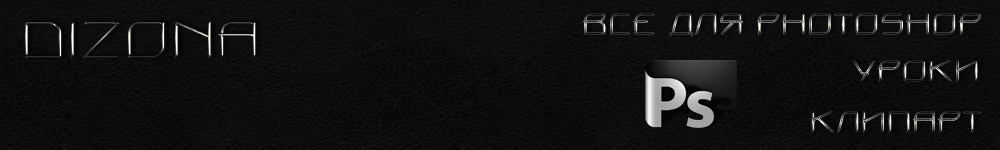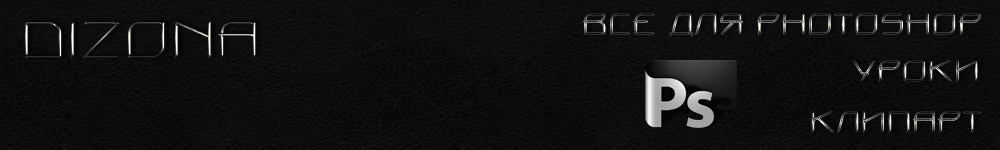Alien Skin Blow Up - плагин для увеличения размеров изображений с максимальным сохранением их качества. Blow Up сохраняет гладкие, свежие грани и линии, и создает четырехкратное (1600 увеличение любого изображения без зубчатых артефактов или ореолов). В отличие от других решений для увеличения, Blow Up может масштабировать картинки до 3600 процентов, и при этом на них не появляются такие артефакты, как эффект расчески, ореол и разводы.
Blow Up может работать в режимах CMYK, RGB, Lab, Grayscale, и Duotone, справляется с обработкой файлов, которые содержат несколько слоев (при этом сводить их не нужно) и работает с 16- и 32-битными изображениями, в том числе RAW и HDR. Еще одна возможность плагина - сохранение нового изображения в виде отдельного файла, когда исходная картинка остается нетронутой.
Возможности: • Масштабирование изображения до 3600% с минимальной потерей качества
• Blow Up может работать в режимах CMYK, RGB, Lab, Grayscale, и Duotone
• справляется с обработкой файлов, которые содержат несколько слоев (при этом сводить их не нужно)
• работает с 16- и 32-битными изображениями, в том числе RAW и HDR.
• Управление получаемой резкостью изображения
• Исправление поврежденного качества JPEG картинок
• Пакетная обработка нескольких файлов
• Множество встроенных пресетов для быстрого результата
• Работает с огромными изображениями до 300 тысяч пикселей в длину
• сохранение нового изображения в виде отдельного файла, т.е. исходная картинка остается нетронутой.
Blow Up includes advanced features such as photo grain controls, enlargement-specific sharpening, and support for most image modes. Blow Up also supports 16- and 32-bit images, is optimized for multi-core and multi-processor systems, and works with most image modes, including CMYK. These features make Blow Up perfect for a professional photographer creating gallery prints from digital photos, as well as an amateur photographer creating a poster from a favorite snapshot. Graphic designers can now easily scale Web graphics up to print resolution or rescale everyday images for large format printing and outdoor advertising.
Image Quality: Blow Up® is a Photoshop® plug-in that produces enlargements dramatically sharper than any other software, especially Photoshop! Blow Up uses an innovative algorithm that temporarily converts pixels to a vector representation which results in perfectly smooth, crisp edges. Simulated texture and film grain keep photos looking natural even in extreme enlargements. Blow Up can even clean up JPEG compression artifacts when a client insists on using a low quality source image from the Web.
Simplicity and Time Savings: Preparing photos for print can be surprisingly tedious, often requiring a pile of sticky notes with calculations involving dpi, aspect ratio, and cropping sizes. New features in Blow Up are designed to take the complication out of this process.
Over 100 presets for common output sizes are available that make cropping and resizing easy to do in one step. When you load a preset, Blow Up makes an intelligent guess about where to crop the image using the Auto Crop feature. The Auto Rotate feature adapts the preset to match your photo’s orientation. Blow Up applies the proper amount of output sharpening based on the paper type you choose.
Resizing many photos at once is now easy to do in a single step with Blow Up’s built-in batch processing tool. This tool is much easier to use than the multi-step process of creating a Photoshop action and then running it with Photoshop’s batch command.
Technology: Every bit of the latest technology has been added to Blow Up. Blow Up takes advantage of multi-processor and multi-core systems. The more processors/cores, the faster it runs. Even with just a plain old single processor, Blow Up runs faster than Blow Up 1.
Blow Up handles the most sophisticated images demanding professionals can throw at it. Nearly every color space is supported, including Grayscale, Duotone, RGB, CMYK, and Lab. Most image resizing software only supports RGB color space and you have to pay an extra $140 to get CMYK support from our main competitor. All bit depths are supported, including 16-bits/channel (for Raw images) and 32-bits/channel (for HDR images). Blow Up is the only resizing plug-in that supports 32-bits/channel images.
Features: • Supports high-bit images for enlarging RAW and HDR (high dynamic range) images.
• Offers sharpening and grain simulation to improve details.
• New dedicated batch processing is easier than using Photoshop actions to enlarge multiple images.
• Very easy to use.
• Will work in Windows 64-bit Photoshop CS4/ CS5.
Description
• Blow Up can enlarge photos to extreme print sizes with better results than Photoshop's bicubic interpolation.
• Detects edges and resizes using a method similar to vector scaling to avoid undesirable stair-step or halo artifacts.
• Supports all image modes--RGB, Grayscale, Lab, Duotone, and CMYK. Supports standard 8-bit, 16-bit RAW, and 32-bit HDR images.
• Works with Photoshop CS3 or Photoshop Elements 7 (Win) or later.
• Layered files can be resized without flattening. "Resize as a new image" option allows non-destructive enlargements.
• Includes a specialized sharpening method for enlargements, designed to improve contrast along sharp edges.
• Can apply simulated film grain to improve the appearance of extreme enlargements.
• New: Blow Up can resize up to the limit of Photoshop's maximum image dimensions--300,000 pixels per side.
• New: Improved speed and image quality, more sharpening control, a JPEG cleaner option, crop and rotate tools, presets.
• Multi-threaded for better performance on multi-core and multi-processor systems. Native 64-bit in Windows Photoshop CS5.
Информация о программе:
Год выпуска: 2022
Платформа: Windows® 7/8/8.1/10 (64-bit only)
Язык интерфейса: Английский
Лекарство: keygen-X-FORCE
Размер файла: 37,82 MB